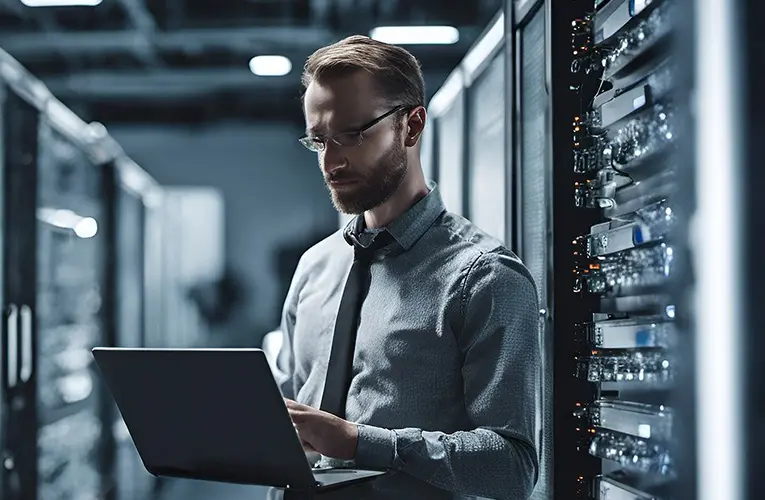Emergency Data Recovery: Steps to Take When Time Is of the Essence
In the digital age, our lives and businesses rely heavily on data—whether it’s personal photos and documents or critical information for organizations. The loss of this data due to hardware failure, accidental deletion, or malicious attacks can be devastating. When faced with an emergency requiring data recovery, swift and decisive action is crucial to minimize loss and restore essential information. This guide provides comprehensive steps and strategies for navigating the challenges of emergency data recovery, ensuring you can recover your data effectively when time is of the essence.
### Understanding Data Loss Scenarios
#### Common Causes of Data Loss
Data loss can occur due to various reasons, including:
– **Hardware Failure**: Malfunctioning hard drives, SSDs, or other storage devices.
– **Accidental Deletion**: Unintentional deletion of files or formatting of drives.
– **Software Corruption**: Errors or bugs in software leading to data corruption.
– **Virus or Malware Attacks**: Malicious software designed to disrupt or destroy data.
– **Physical Damage**: Damage to storage devices from fire, water, or impact.
### Steps to Take Immediately After Data Loss
#### 1. Stop Using the Affected Device
If you suspect data loss, immediately stop using the device to prevent further damage or overwriting of data.
#### 2. Assess the Situation
Evaluate the extent of data loss and identify the probable cause (e.g., hardware failure, accidental deletion).
#### 3. Determine the Type of Data Loss
Different types of data loss require specific recovery techniques. Assess whether the issue is logical (software-related) or physical (hardware-related).
### Emergency Data Recovery Strategies
#### 1. Backups: Utilize Available Copies
If you have backups of your data, use them to restore lost files. Regularly updated backups are crucial for minimizing the impact of data loss.
#### 2. Data Recovery Software
For logical data loss (e.g., accidental deletion, formatting), consider using data recovery software. These tools can scan storage devices for lost files and attempt to recover them.
#### 3. Professional Data Recovery Services
For severe or physical data loss (e.g., hardware failure, physical damage), consult with professional data recovery services. These experts have specialized tools and expertise to recover data from damaged or inaccessible storage devices.
#### 4. Avoid DIY Attempts
Avoid attempting DIY methods that could worsen the situation or compromise data integrity. Improper handling of storage devices can lead to irreversible data loss.
### Choosing a Data Recovery Service
#### 1. Research and Reputation
Research reputable data recovery services with a proven track record of successful recoveries. Check reviews and testimonials from previous clients.
#### 2. Service Evaluation
Contact multiple data recovery services to compare their offerings, pricing, turnaround times, and success rates.
#### 3. Data Privacy and Security
Ensure the data recovery service adheres to strict privacy and security protocols to protect sensitive information.
### Preventative Measures for Future Data Loss
#### 1. Implement Regular Backups
Establish a robust backup strategy that includes regular backups of critical data. Store backups securely and offsite to protect against physical damage or theft.
#### 2. Update and Maintain Software
Keep software and operating systems updated to prevent vulnerabilities that could lead to data loss from malware or software corruption.
#### 3. Use Reliable Hardware
Choose reliable storage devices and hardware components to minimize the risk of hardware-related data loss.
### Conclusion
Facing data loss can be a stressful experience, but with prompt action and informed decisions, you can increase the likelihood of successful data recovery. Whether leveraging backups, data recovery software, or professional services, each method plays a crucial role in restoring vital information.
By understanding the causes of data loss, implementing preventative measures, and knowing when to seek professional assistance, you can protect your valuable data assets and ensure business continuity or personal peace of mind. Stay proactive in safeguarding your data and prepared to respond effectively in the event of an emergency, knowing that recovery options are available to restore your digital life swiftly and securely.